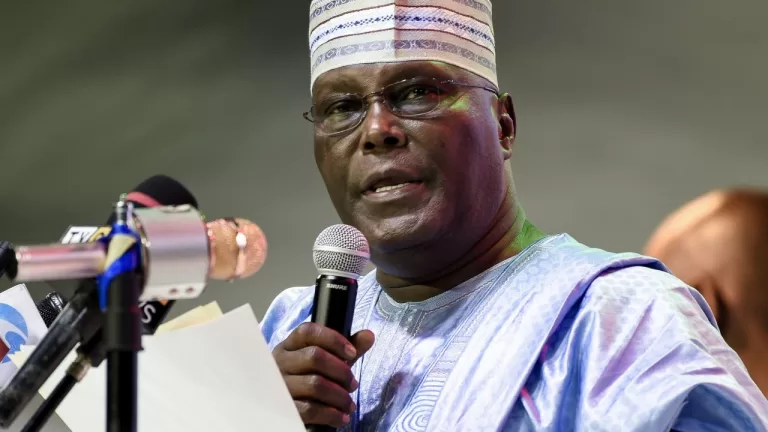Apple has made a surprising move in iOS 18.2, allowing users to set WhatsApp as their default calling and messaging app—a shift from its long-standing control over built-in apps.
Previously, iPhone users had no choice but to use iMessage for texts and the Phone app for calls, but with this update, tapping a phone number or messaging button can now automatically route through WhatsApp instead.
How to Set WhatsApp as Your Default Calling and Messaging App
If WhatsApp is your go-to for communication, making it the default is simple:
- Update WhatsApp to version 25.8.74 via the App Store.
- Open Settings on your iPhone and navigate to Apps > Default Apps.
- Tap Messaging and select WhatsApp as the default.
- Go back, select Calling, and set it to WhatsApp as well.
Once configured, WhatsApp will automatically handle calls and messages when you tap a phone number in Contacts, Safari, or any other app. However, calls made directly from your call log will still default to Apple’s Phone app unless the previous call was placed via WhatsApp.
Why Did Apple Make This Change?
This shift didn’t come out of nowhere. Apple initially announced that only EU users would get the ability to change default apps due to new regulations. However, in a surprising move, they extended the feature worldwide with iOS 18.2.
While it’s unclear whether this is a one-time exception or a sign of Apple becoming more flexible, one thing is certain—users now have more control over their iPhones than ever before.
So, will you be switching to WhatsApp as your default communication app, or do you prefer to stick with Apple’s built-in options? Either way, it’s refreshing to finally have a choice.